Having fun with keyboard mappings under Linux ⌨️
Context
I've recently purchased a new laptop - it's a Xiaomi Notebook Ultra. The laptop is good and I like it, but it has a non-standard keyboard, with non-standard meaning that it has a non-standard key on it. Xiaomi touts it as a feature, they call it the Macro key.
On this keyboard, this key is the rightmost key on the top row, usually where the Delete key is.
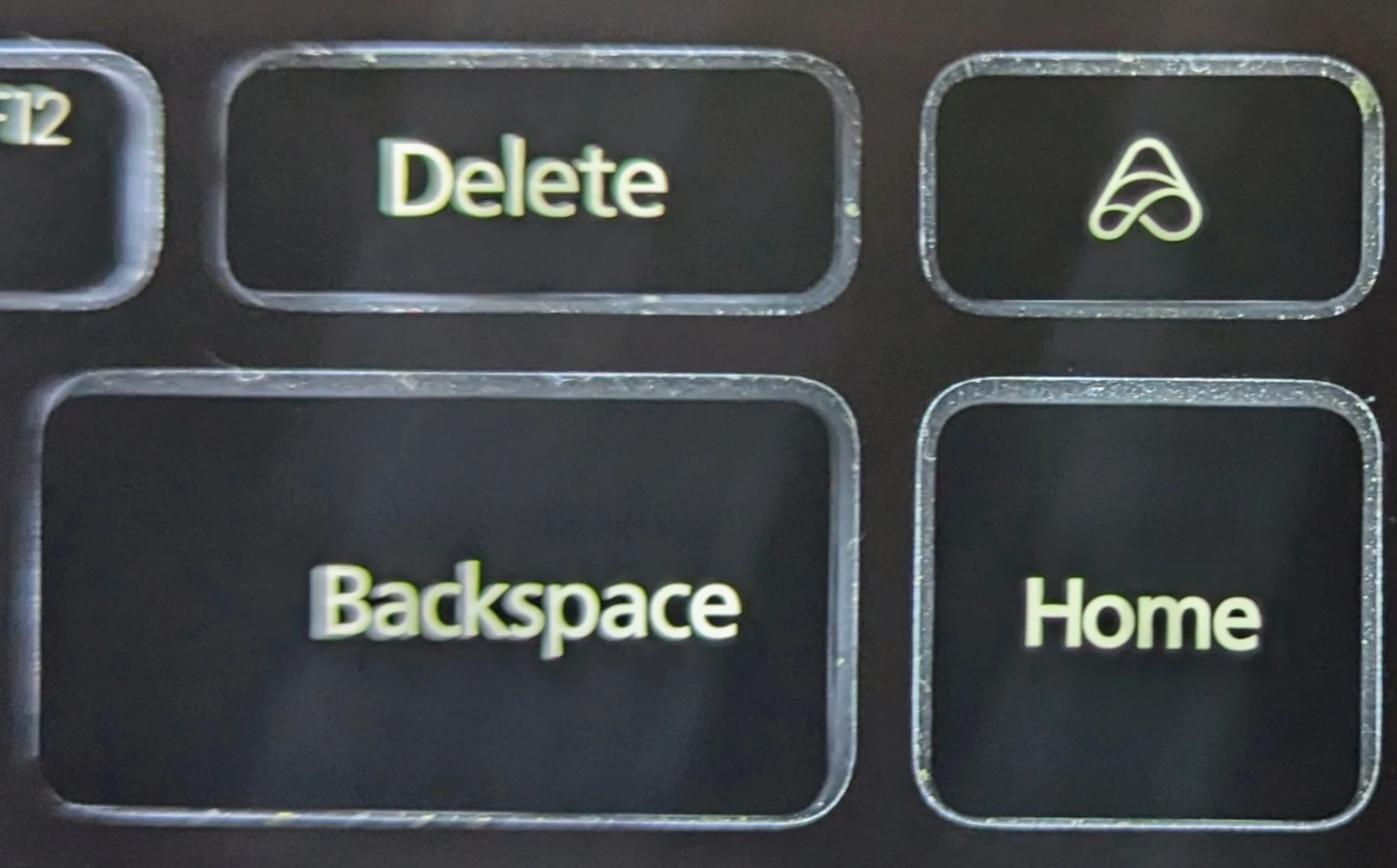
The key on the top right is the Macro key
Issue
Well, this key does not work under Linux. Xiaomi provides an application under Windows to map this key to launch any application, but no support for Linux as is expected from a vendor like Xiaomi.
An unrelated annoyance for me is that the keyboard doesn't have any Media Play/Pause key. I'm used to the convenience of those keys on my full-size regular keyboard.
So I decided to look into mapping the Macro key to the Media Play/Pause key under Linux.
A bit about how keyboards work
After searching a bit, I landed on the Arch wiki page on Mapping scancodes to keycodes [1] and then eventually on Keyboard Input [2].
The Keyboard Input page [2] explains very nicely how a keypress on a keyboard translates to a key on the desktop.
The short version is that a keyboard sends what is known as a scancode to the computer. The scancode is a sequence of one or more bytes, and it is sent on key press and on key release. Often the scancodes sent on press and release of the same key are different.
The scancodes are raw information that the keyboard sends. These are then translated to keycodes. From man showkey:
Keycodes are numbers assigned by the kernel to each individual physical key.
Two commands are relevant here, showkey and evtest, evtest being the more general one for other input devices as well, not just keyboards.
First, I tried showkey as mentioned in the wiki [2]. I pressed the a key:
$ showkey --scancodes kb mode was UNICODE [ if you are trying this under X, it might not work since the X server is also reading /dev/console ] press any key (program terminates 10s after last keypress)... 0x9c 0x1e 0x9e
Here, on the first line, 0x9c is the release scan code for the Enter key. Below those are the press (0x1e) and release (0x9e) scancodes for the letter a [3].
However, pressing the Macro key on my keyboard did not show any output!
I repeated this exercise with evtest. You need to first select the input device, which in this case was device event number 2, the one with keyboard in it. Then I pressed the a key:
$ sudo evtest No device specified, trying to scan all of /dev/input/event* Available devices: /dev/input/event0: Lid Switch /dev/input/event1: Power Button /dev/input/event2: AT Translated Set 2 keyboard # --- a bunch of devices --- Select the device event number [0-14]: # 2 Input driver version is 1.0.1 Input device ID: bus 0x11 vendor 0x1 product 0x1 version 0xab83 Input device name: "AT Translated Set 2 keyboard" Supported events: Event type 0 (EV_SYN) Event type 1 (EV_KEY) Event code 1 (KEY_ESC) Event code 2 (KEY_1) Event code 3 (KEY_2) Event code 4 (KEY_3) # --- a bunch of event codes --- Event code 158 (KEY_BACK) Event code 159 (KEY_FORWARD) Event code 163 (KEY_NEXTSONG) Event code 164 (KEY_PLAYPAUSE) Event code 165 (KEY_PREVIOUSSONG) Event type 4 (EV_MSC) Event code 4 (MSC_SCAN) Event type 17 (EV_LED) Event code 0 (LED_NUML) state 0 Event code 1 (LED_CAPSL) state 0 Event code 2 (LED_SCROLLL) state 0 Key repeat handling: Repeat type 20 (EV_REP) Repeat code 0 (REP_DELAY) Value 250 Repeat code 1 (REP_PERIOD) Value 33 Properties: Testing ... (interrupt to exit) Event: time 1694216196.712488, type 4 (EV_MSC), code 4 (MSC_SCAN), value 1c Event: time 1694216196.712488, type 1 (EV_KEY), code 28 (KEY_ENTER), value 0 Event: time 1694216196.712488, -------------- SYN_REPORT ------------ Event: time 1694216208.594231, type 4 (EV_MSC), code 4 (MSC_SCAN), value 1e Event: time 1694216208.594231, type 1 (EV_KEY), code 30 (KEY_A), value 1 Event: time 1694216208.594231, -------------- SYN_REPORT ------------ Event: time 1694216208.704429, type 4 (EV_MSC), code 4 (MSC_SCAN), value 1e Event: time 1694216208.704429, type 1 (EV_KEY), code 30 (KEY_A), value 0 Event: time 1694216208.704429, -------------- SYN_REPORT ------------
Pressing the Macro key yields this event:
Event: time 1694348296.562252, -------------- SYN_REPORT ------------ Event: time 1694348297.590653, type 4 (EV_MSC), code 4 (MSC_SCAN), value 72 Event: time 1694348297.590653, -------------- SYN_REPORT ------------ Event: time 1694348297.684777, type 4 (EV_MSC), code 4 (MSC_SCAN), value 72 Event: time 1694348297.684777, -------------- SYN_REPORT ------------
At this point, I wasn't sure the code evtest was giving me was the scancode or the keycode, but I knew it was one of them.
Just to make sure, I checked the output of dmesg -W as suggested by the wiki [2]:
$ dmesg -W [ 7400.724249] atkbd serio0: Unknown key pressed (translated set 2, code 0x72 on isa0060/serio0). [ 7400.724259] atkbd serio0: Use 'setkeycodes 72 <keycode>' to make it known. [ 7400.857064] atkbd serio0: Unknown key released (translated set 2, code 0x72 on isa0060/serio0). [ 7400.857072] atkbd serio0: Use 'setkeycodes 72 <keycode>' to make it known.
This indicated that the scancode for the Macro key was 72. It also helpfully suggested the fix.
At this point, I went back to the evtest's output [4] , it shows all the keycodes that my keyboard supports (and also what the kernel recognizes). I was particularly interested in:
Event code 164 (KEY_PLAYPAUSE)
This is what I want the Macro key to be mapped to. The keycode for KEY_PLAYPAUSE is 164.
Finally, I ran:
$ sudo setkeycodes 72 164
Now I can play/pause media using the Macro key 🕪🎉
Footnotes
| [1] | Mapping scancodes to keycodes [Arch Wiki] |
| [2] | (1, 2, 3, 4) Keyboard Input [Arch Wiki] |
| [3] | The table on https://en.wikipedia.org/wiki/Scancode#PC_compatibles seems to suggest that my keyboard is using the IBM PC XT set of scancodes. This article [by Daniel P. Berrangé] gives a terse history of various scancode sets. |
| [4] | I am not sure why evtest reports the value as 1e for both key press and release for a key. Booting the kernel with atkbd.softraw=0 command line parameter gives the actual scancodes when printed with evtest. Even showkey shows the scancodes when the kernel is booted with this parameter. $ sudo evtest # truncated output Event: time 1694219065.861887, type 4 (EV_MSC), code 3 (MSC_RAW), value 9c Event: time 1694219065.861887, type 4 (EV_MSC), code 4 (MSC_SCAN), value 1c Event: time 1694219065.861887, type 1 (EV_KEY), code 28 (KEY_ENTER), value 0 Event: time 1694219065.861887, -------------- SYN_REPORT ------------ Event: time 1694219068.552098, type 4 (EV_MSC), code 3 (MSC_RAW), value 1e Event: time 1694219068.552098, type 4 (EV_MSC), code 4 (MSC_SCAN), value 1e Event: time 1694219068.552098, type 1 (EV_KEY), code 30 (KEY_A), value 1 Event: time 1694219068.552098, -------------- SYN_REPORT ------------ aEvent: time 1694219068.656286, type 4 (EV_MSC), code 3 (MSC_RAW), value 9e Event: time 1694219068.656286, type 4 (EV_MSC), code 4 (MSC_SCAN), value 1e Event: time 1694219068.656286, type 1 (EV_KEY), code 30 (KEY_A), value 0 Event: time 1694219068.656286, -------------- SYN_REPORT ------------ Event: time 1694219069.340110, type 4 (EV_MSC), code 3 (MSC_RAW), value 72 Event: time 1694219069.340110, type 4 (EV_MSC), code 4 (MSC_SCAN), value 72 Event: time 1694219069.340110, -------------- SYN_REPORT ------------ Event: time 1694219069.472099, type 4 (EV_MSC), code 3 (MSC_RAW), value f2 Event: time 1694219069.472099, type 4 (EV_MSC), code 4 (MSC_SCAN), value 72 The 2.6 KERNELS section of man showkey does explain how the kernel presents scancodes to a program in absence of atkbd.softraw parameter. Maybe that's the reason evtest prints the output this way. |